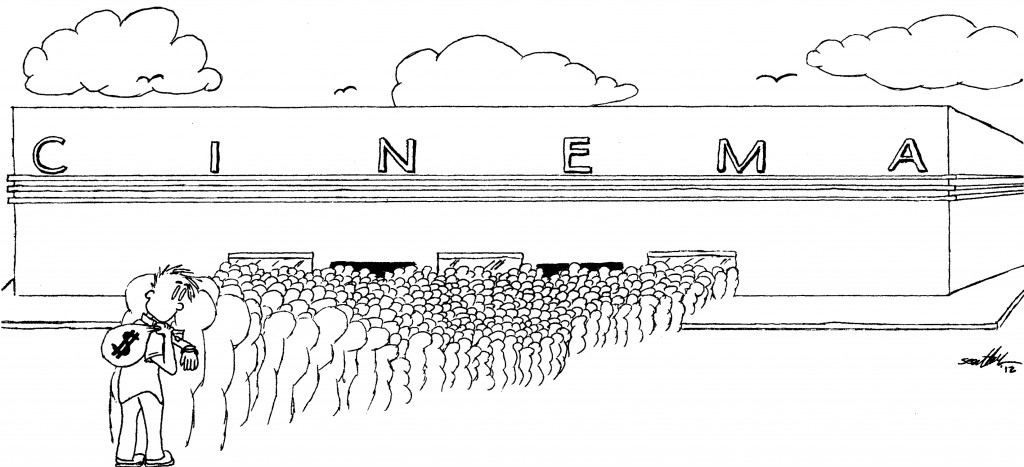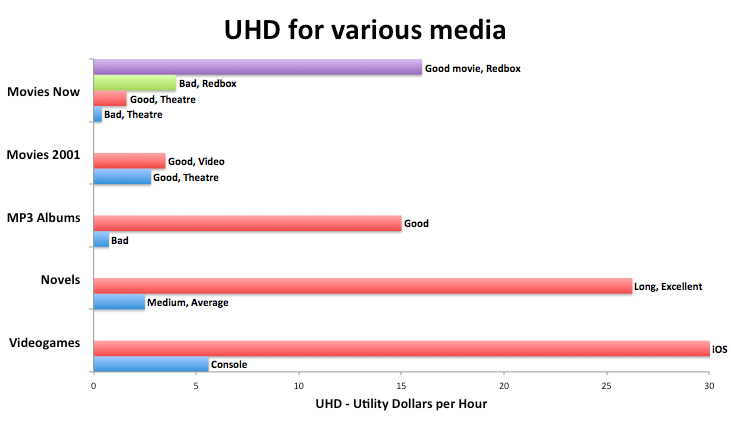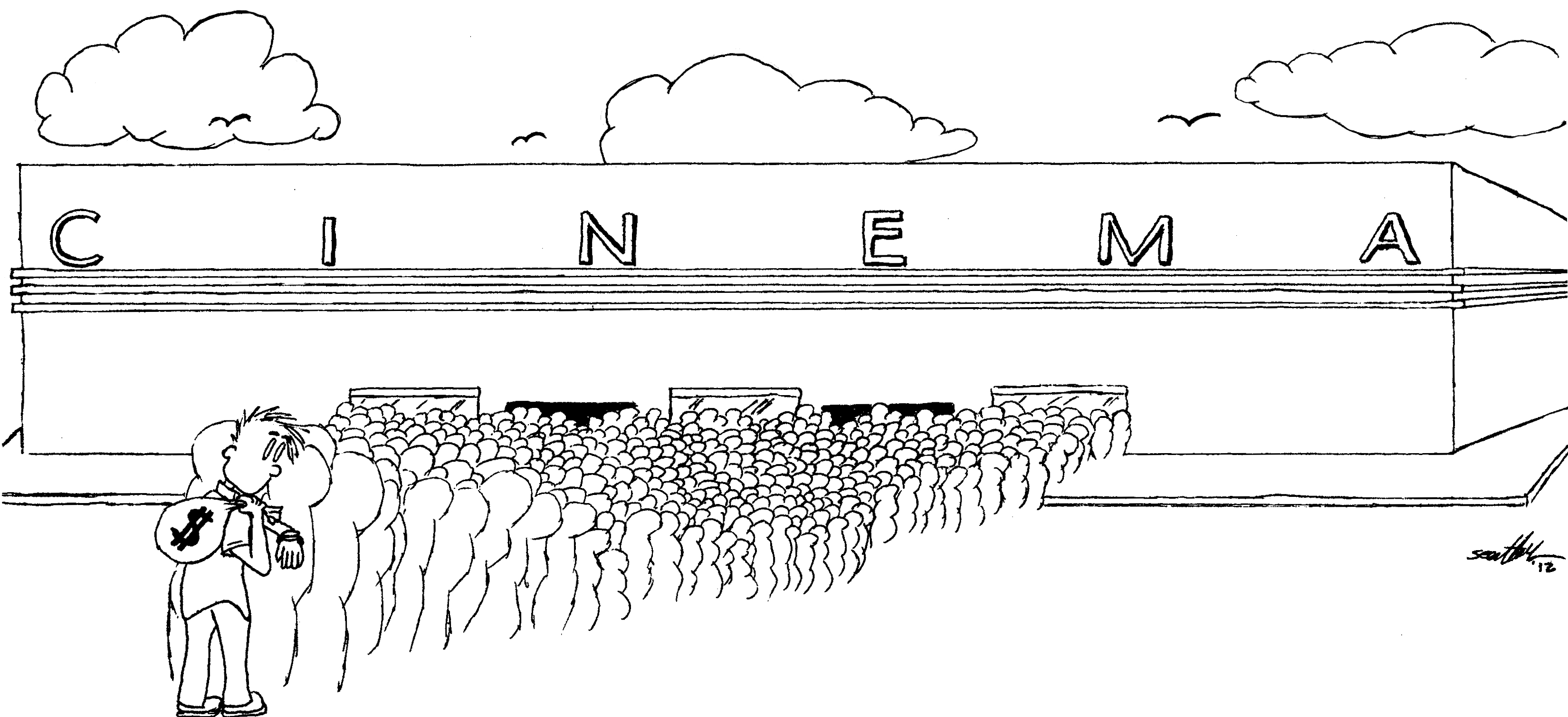
Illustration by Sean Nyffeler of Popcorn Noises fame
We spend a lot of time gobbling up media. We want to do fun stuff, and we want to do stuff on the cheap. Such is life in a stagnant economy. One of my go-to, quick and dirty ways to choose one option over the others is to figure out the cost per hour for each of my options, and then choose the one with the lowest cost per hour. 1
Here’s a quick summary of the cost to consume different types of media, shown in ascending worst-case dollars per hour 2 3:
- Podcast – free – As long as I have iTunes and an internet connection, I can get just about any podcast free of charge.
- News online – free – Yeah, the NYT has a pay wall now, but they don’t have any news I can’t get for free somewhere else.
- Video games – $.03 to $1.25 – Angry Birds, Madden, NCAA: they all take so long they end up being really cheap by the time we’re through with them.
- Books – $.25 to $2 – This one obviously depends how fast you read, but a good old paperback can go a long way on short change.
- MP3 albums – $.3 to $4 – The trick with MP3s is to find them on sale. The Amazon MP3 store runs sales all the time.
- Movies – $.50 to $5 – Movies tend to run the gamut because there are so many ways to get them. Prices vary pretty widely from Redbox to IMAX.
Almost any way I slice it, movies are one of the most expensive pieces of the entertainment pie. Looking back at my personal habits over time 4, it’s pretty obvious that I’ve been moving to cheaper and cheaper options over time. This wasn’t a conscious decision, but I have been purposely reducing my spending over the past few years, and I’ve obviously accomplished that by buying cheaper media.
Consuming media isn’t just about being entertained as cheaply as possible 5; I want quality entertainment. It’s not as simple as just consuming some type of media–I also have to figure out which examples of a given type of media to choose. If I’m listening to podcasts, how do I decide which ones? How do I find good books to read? How do I decide which movies to see in the theatre and which ones to rent? How do I know which ones to avoid altogether? The easy answer is recommendations. The trickier answer is expectations.
Recommendations
Over the past decade, recommendations 6 have gone from an informal give and take to a very sophisticated marketing tool, employed by giant companies to boost sales. Amazon, Netflix, Apple’s App Store and many other companies rely on recommendations to keep customers coming back for more. “Recommendation Engines” have become a closely guarded secret and a competitive advantage designed keep customers from switching to a competitor. I’ve bought hundreds of items on Amazon, and I like the recommendations it provides based on my previous purchases. If I start shopping at another online vendor, I’ll have to start over from scratch to get new recommendations. That would be a lot of work, so I’m likely to stay with Amazon for quite a while unless a competitor offers something significantly better or Amazon totally drops the ball.
Many of my social interactions revolve around either sharing recommendations or comparing opinions on different media. For as long as I can remember, I’ve frequently asked friends what they’re into: “Seen any good movies lately?” or “Have you heard the new Girl Talk? How is it?” For almost any kind of media, I have at least one friend who’s practically on speed dial in case I need new recommendations.
I also make a lot of recommendations. I love it when a friend tweets, “Looking for some good books to read this summer. Any suggestions?” It takes me a few questions to figure out what kind of stuff they like, but once I zero in on their preferences I can usually recommend several titles that I can almost guarantee they’ll like. The same goes for music, movies, podcasts and TV shows. Part of being a maven 7 is that I’ve always got a solid cache of information ready to share if someone’s careless enough to open the door for me.
Expectations
The flip-side to recommendations is the expectations they create. If a friend of mine, let’s call him Morris, has successfully recommended 10 documentaries to me without any stinkers, then I expect his next doc recommendation to be a good one. If another friend, let’s call him Les, has recommended five documentaries for me, and all of them have been terrible, then I expect his next recommendation to be terrible and I’ll eventually just stop listening to his recommendations altogether. If Morris and Les both make recommendations to me at the same time, I can safely choose Morris’ recommendations because I expect them to be better. With each recommendation Morris and Les make, I can reevaluate their recommendations as a whole to determine how much weight I’ll give to either recommender in the future.
This is also true for recommendation engines like those at Amazon and Netflix. If Amazon starts recommending stuff that I hate, I’ll take that into account in the future and begin lowering my expectations for the stuff they recommend. Eventually I’ll just stop buying stuff they recommend, and that may remove the exit barrier I described earlier so that I’m comfortable going to another company and starting over from scratch.
There’s a feedback loop of recommendations and expectations. With each new good recommendation I get from a friend, the higher my future expectations will be that the stuff he recommends is worth my time and money. With each bad recommendation I get from a friend, the lower my future expectations will be that the stuff he recommends is worth my time and money. Eventually, I will learn to anticipate exactly how accurate my friends’ recommendations will be.
Recommendations and expectations are part of an adaptive framework wherein each future recommendation carries the weight of all previous recommendations. This feedback loop is only useful if I compare my actual experience to my actual expectations. 8
Utility-Hours Per Dollar
Before I can compare outcomes to expectations, I need a way to objectively measure my general satisfaction with any particular piece of media. Dollars per hour is a good metric to figure out the cost of consuming media, especially if my biggest concern is keeping a budget. It helps me measure efficiency. I might say, “Well, I’ve got three bucks left in my entertainment budget this month. I might as well stretch it as far as I can. What’re my options that are three bucks or cheaper and provide the most entertainment time?” But I’m not just looking for any old media–I want the good stuff. I need a way to account for both efficiency and the relative enjoyment offered by something. Enter this new thing I’m creating called “Utility-Hours per Dollar” (UHD) 9. The UHD allows me to normalize things so that I can compare apples to apples. Yes, going to see a movie in the theatre is really expensive ($5 per hour), but what if it’s the most fun thing I could possibly do with five bucks? That has to count for something, right? Sure it does.
I calculate UHD like this:
- Find the absolute cost (in dollars) of the media I’m looking to buy.
- Estimate how long (in hours) it will take to consume. 10
- Subjectively determine its utility 11on a 10-point scale (1 is for awful stuff, 10 is for incredible stuff).
- Multiply the utility number by the number of hours.
- Divide that number by the cost, rounded to the next highest dollar. For free stuff, use $1 (not $0). 12 13
For those who like a tidy formula, here it is:
- UHD = (Utility * Hours) / Dollars
That’s it. Here are a couple examples 14:
- A really bad movie at the theatre would be $10, last 2 hours and provide a utility of 2:
- 2 utils * 2 hours = 4 util-hours
- 4 util-hours / $10 = .4 UHD
- A pretty good album that I buy on Amazon for $8 might give me 20 solid hours of listening at 6 utils:
- 6 utils * 20 hours = 120 util-hours
- 120 util-hours / $8 = 15 UHD
A UHD near zero sucks. A UHD that ends up in the double digits is pretty good. Stuff with a UHD in the mid-to-high double digits is pretty great. Using this metric, I can figure out my most cost effective, enjoyable option for entertainment.
Our trusty UHD chart–we’ll see this again later
UP NEXT, in Part 2: How we all use UHD to decide what to buy, and how we sometimes ignore UHD altogether. [Click here to view the entire piece as a single page.]